浏览器窗口向下向上滚动到指定模块后,模块固定,滚动鼠标实现该模块内的元素上下滑动。实现原理,在模块内添加一个固定显示元素和一个滑动元素,窗口滚动到它们的父元素时,一个元素固定显示,另一个元素通过滚动鼠标上下滑动。
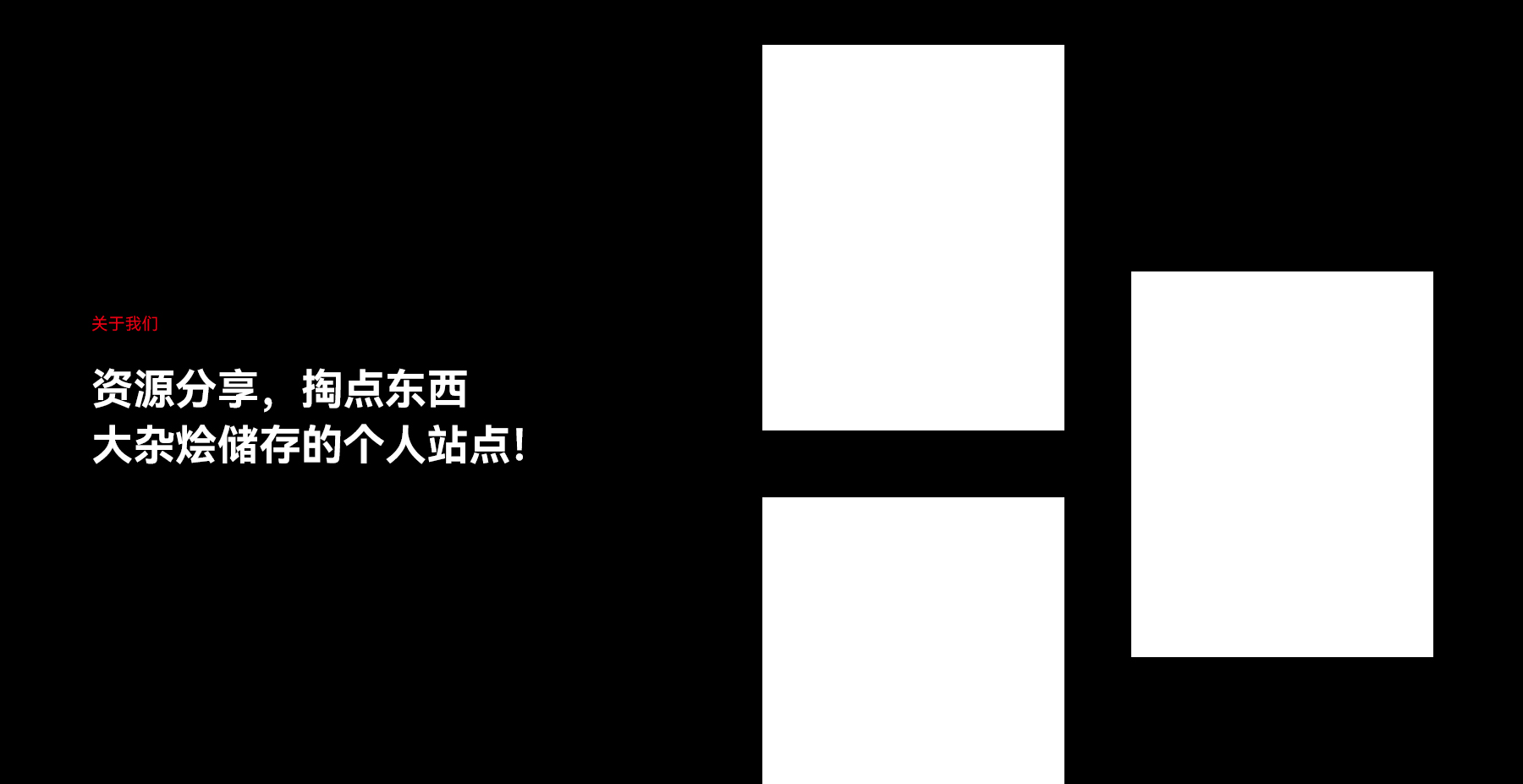
HTML代码:
PS:GSAP自行下载。
<!--gsap--> <script src="../js/gsap/gsap.min.js"></script> <script src="../js/gsap/ScrollSmoother.min.js"></script> <!--可选,更加流畅,不然会有卡顿--> <script src="../js/gsap/ScrollTrigger.min.js"></script> <div id="main-wrapper"> <div id="main-content"> <section id="main-section"> <div class="bgimg wap" style="background-color:#000;"></div> <!--为了做响应式--> <div class="pic-cont"> <div class="bgimg pc" style="background-color:#000;"></div> <!--为了做响应式--> <div class="inner"> <div class="text"> <h2 class="name">关于我们</h2> <div class="intro">资源分享,掏点东西<br/>大杂烩储存的个人站点!</div> </div> </div> </div> <div class="scroll-wrap"> <div class="inner"> <div class="wrap"> <article class="item"> <div class="box"> <a class="info" href=""> 内容 </a> </div> </article> <article class="item"> <div class="box"> <a class="info" href=""> 内容 </a> </div> </article> <article class="item"> <div class="box"> <a class="info" href=""> 内容 </a> </div> </article> <article class="item"> <div class="box"> <a class="info" href=""> 内容 </a> </div> </article> <article class="item"> <div class="box"> <a class="info" href=""> 内容 </a> </div> </article> </div> </div> </div> </section> </div> </div>
CSS代码:
#main-section {
position: relative;
overflow: hidden;
.bgimg,
.pic-cont {
position: absolute;
left:0;
top:0;
width: 100%;
height: 100%;
}
.wap {
display: none;
}
.pic-cont {
height: 100vh;
display:flex;
align-items: center;
}
.text {
width:(720/1600*100%);
color:#fff;
display:flex;
flex-direction:column;
justify-content:center;
}
.intro {
margin-top: 0.31rem;
}
.scroll-wrap {
overflow: hidden;
padding:1.9rem 0 1.2rem;
height: max-content;
.inner {
display:flex;
justify-content:flex-end;
}
}
.wrap {
width: 50%;
}
.item {
display:flex;
flex-wrap:wrap;
&:nth-child(2n){
justify-content: flex-end
}
&:nth-child(n+2){
.box {
margin-top:(-190/800*100%);
}
}
}
.box {
width:(360/800*100%);
position: relative;
&:after {
padding:(460/360*100%);
display: block;
content: '';
}
}
.info {
position: absolute;
left:0;
top:0;
width: 100%;
height: 100%;
overflow: hidden;
padding:0.22rem 0.3rem;
color:#222;
&:before {
position:absolute;
left:0;
top:0;
display:block;
content:'';
width: 100%;
height: 100%;
background-color: #fff;
transition: inherit;
}
&:hover {
&:before {
background-color: rgba(255,255,255,0.4);
backdrop-filter: blur(0.1rem);
}
}
}
}
@media only screen and (max-width:1024px) {
#main-section {
padding:1.2rem 0;
.pc {
display: none;
}
.wap {
display: block;
}
.pic-cont {
position: static;
height: auto;
margin-bottom: 0.65rem;
}
.text,
.wrap {
width: 100%;
}
.scroll-wrap {
padding:0;
}
.box {
&:after {
padding-bottom: 75%;
}
}
.item {
&:nth-child(n+2){
.box {
margin-top: -12%;
}
}
}
}
}
@media only screen and (max-width:750px) {
#main-section {
padding:0.8rem 0;
.box {
width: 100%;
}
.item {
margin-bottom: 0.5rem;
&:last-child {
margin-bottom: 0;
}
&:nth-child(n+2){
.box {
margin-top:0;
}
}
}
}
}JS代码:
/**/
gsap.registerPlugin(ScrollTrigger, ScrollSmoother);
const smoother = ScrollSmoother.create({
smooth: 2,
effects: true,
smoothTouch: 0.1,
wrapper:'#main-wrapper',
content:'#main-content',
});
const listContainer = document.querySelector('.scroll-wrap');
const listHeight = listContainer.scrollHeight;
const viewportHeight = window.innerHeight;
const scrollDistance = listHeight - viewportHeight;
const lt = ScrollTrigger.create({
trigger: `#main-section .pic-cont`,
start: `top top`,
end: `+=${scrollDistance}`,
pin: true, //固定
pinSpacing: false,
markers: false,
scrub: 1, //固定
anticipatePin: 1
});提示:end位置是滚动元素的高度。
